← Back to blog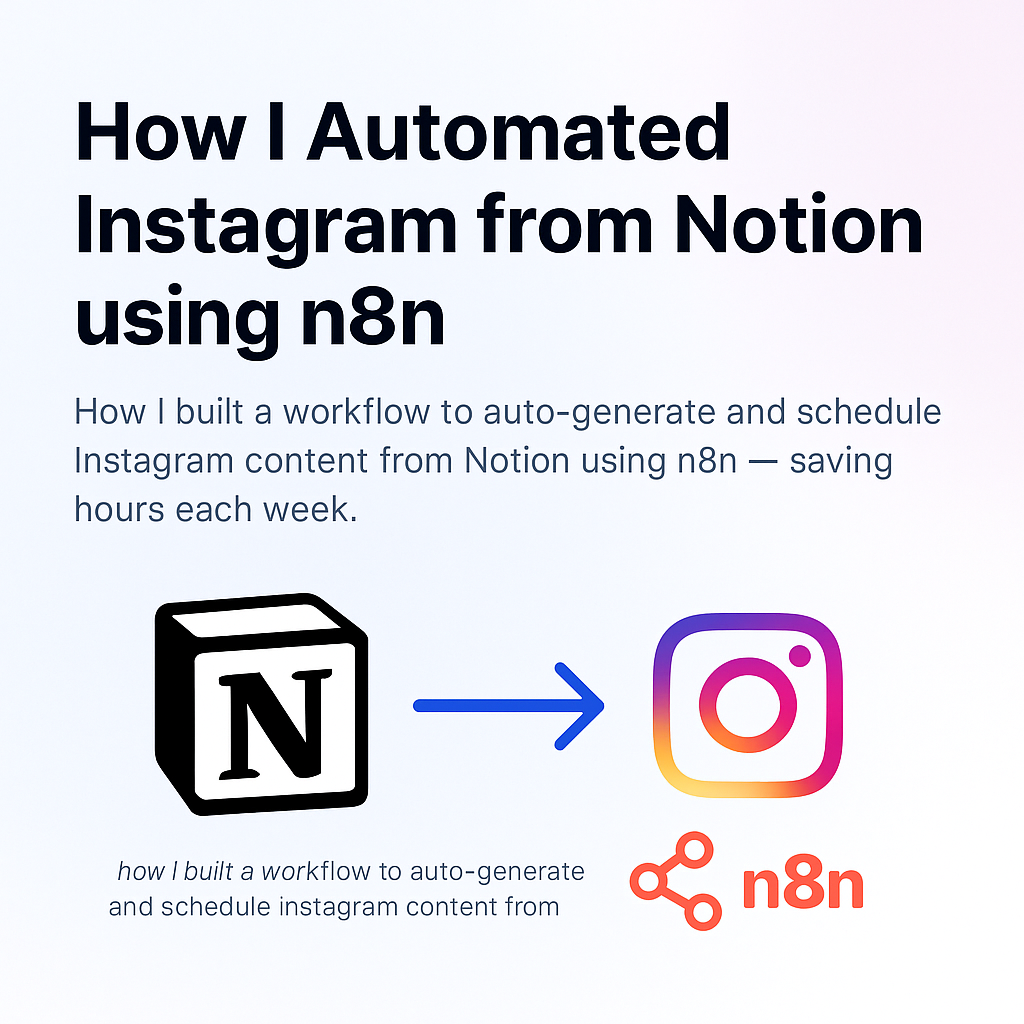
How I Automated Instagram from Notion using n8n
June 1, 2024
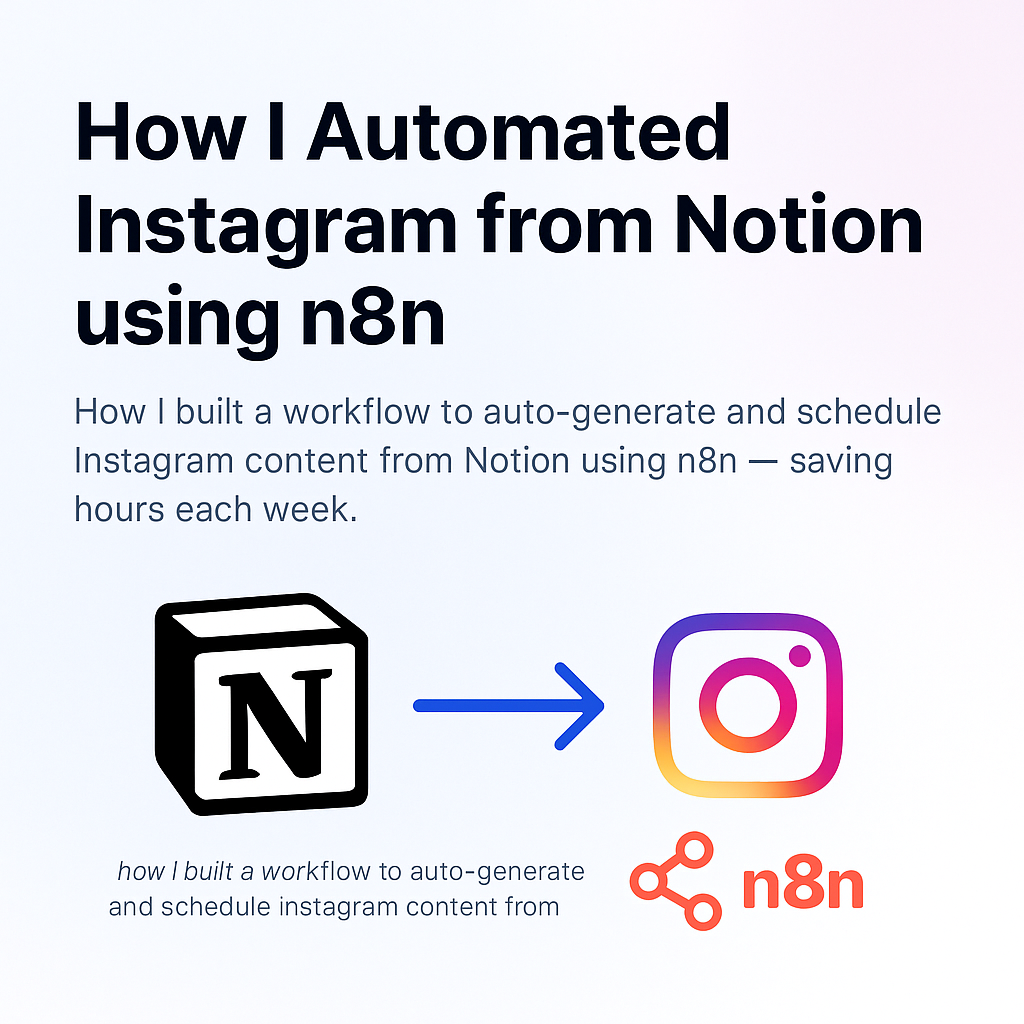
How I Automated Instagram from Notion using n8n
As part of building a content strategy for my sustainability blog, I wanted a simple, low-cost way to repurpose blog content for Instagram. The goal was to avoid manual posting — while staying consistent and true to my tone.
I decided to use n8n — the open-source workflow tool — to build an automation that:
- Watches my Notion content database
- Generates Instagram captions using OpenAI
- Creates quote-based images using a Node.js + Canvas script
- Saves everything to a Notion queue
- And (soon) schedules posts via Buffer API
Why Notion?
Notion is my single source of truth. Every blog post and content idea lives there already. By tagging items as "Ready for Instagram," I can trigger automations without extra tools.
Workflow Overview
- Trigger: Notion updated with "Ready for Instagram" tag
- Action 1: Extract title + key points
- Action 2: Use OpenAI API to generate 5 caption variations
- Action 3: Use custom script to generate image
- Action 4: Save image + caption back into Notion
- (Optional) Send to Buffer queue
What I Learned
- Notion's API is powerful, but requires good database design
- n8n is perfect for self-hosted, privacy-first automation
- Scheduling is easier than creation — automate content creation first
What's Next
I'm refining image design and exploring short Reels automation next. If you're curious, feel free to reach out or ask me to open source the template.
Built with Notion, n8n, OpenAI, and a bit of scripting.